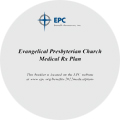2023 MEDICAL PLANS

EPC Benefit Resources, Inc., offers five medical benefit plans that vary in richness from platinum to bronze levels, and include traditional and high-deductible plan options. This allows EPC churches and ministries to select plans that meet their health care commitment to their pastors and staff while working within their budget constraints. It is important to note that the EPC has established its own plans with customized coverages, so the program rates charged will never support procedures that are not ethically consistent with our values as Christians. Our traditional plans include Platinum, Gold, and Silver POS (Point of Service) Plans, and we offer Gold- and Bronze-level High-Deductible Health Plans (HDHP) that allow for use of Health Savings Accounts (HSAs).
All five plans utilize the broadest unrestricted national networks available through our plan administrators. These networks cover approximately 95% of all hospitals, doctors, specialists, and medical practitioners nationally and almost 100% of pharmacies. It is always to your benefit to select in-network service providers, whether it is a family doctor, specialist, hospital, lab, or an administration clinic. You can confirm that your provider is in-network simply by calling them, asking when you present your ID card, or by going to the medical or prescription program provider links provided below to see if the doctor, hospital, clinic, pharmacy, etc. is listed. If you select an out-of-network provider your benefit level will be reduced and you may see balance billing from a provider.
There is no requirement in any of our Plans to select a Primary Care Physician (PCP) to coordinate your care. Prescription drug coverage is automatically included when you enroll in a Medical Plan. All plans include wellness programs, 24/7 virtual doctor visits through telemedicine, and special assistance programs to support those with chronic or serious medical conditions, or who encounter medical emergencies. Please refer to the appropriate Summary of Benefits document for your Plan or the Medical/Prescription Drug Plan Document for more information on coverage levels.
Under the prescription benefit it is likewise important that you use an in-network pharmacy whenever you are filling a doctor’s prescription order. For users of longer-term supplies (90 day) of maintenance medicines you will receive the lowest co-pays by when utilizing a pharmacy in our administrator’s “Smart 90” network or their mail order home delivery service. For high-cost, specialty medication users, participants are directed to specialty pharmacies where pharmacists and clinicians will provide advice on usage and administration procedures for the medication. For our members utilizing such costly medications, the EPC offers a special benefit that covers some—and in many cases, all—of the co-pay costs. For more information on the EPC’s Prescription Drug Plan, see Appendix 7 of the Medical/Prescription Drug Plan Document or your individual Plan’s summary of benefits.
For your reference, the handy side-by-side comparison chart below shows the deductibles, co-pays, out-of-pocket limits, and coverages for each of the Medical and Prescription Drug plans. These coverages are identical to those provided in 2022.
Click here for answers to frequently asked questions about BRI’s 2022 Medical Plans.
Use these quicklinks to navigate to a specific section of this page:
Medical Plan Documents
Programs for Medical Plan Participants
Provider Network Resources
Medical Plan Resources
Logging Into Your Meritain Health Account
Virtual Primary Care
High-Deductible Health Plans (HDHP) and Health Savings Accounts (HSA)
Health Savings Accounts Resources
Making Changes to Your Coverage
Machine Readable Files (MRFs)
For more 2023 Benefit Plans information, see the following pages:
2024 Benefits Information
2023 Benefit Plans Information
2023 Medical Plans
2023 Prescription Drug Benefits
2023 Life and Disability Insurance
2023 Dental Plans
2023 Vision Plan
Other 2023 Benefit Programs
Retirement Plan
Church Administrator Resources
2023 Premium Rates
Newsletters

MEDICAL PLAN DOCUMENTS
For more information on coverage levels, see the Summary of Benefits and Detailed Benefit Description documents below.
Platinum POS
Summary of Benefits
Gold POS
Summary of Benefits
Silver POS
Summary of Benefits
Gold HDHP
Summary of Benefits
Bronze HDHP
Summary of Benefits
Platinum POS
Detailed Benefit Plan Description
Gold POS
Detailed Benefit Plan Description
Silver POS
Detailed Benefit Plan Description
Gold HDHP
Detailed Benefit Plan Description
Bronze HDHP
Detailed Benefit Plan Description
PROGRAMS FOR MEDICAL PLAN PARTICIPANTS
PROVIDER NETWORK RESOURCES
Instructions for Finding
an In-Network Doctor
Also provides instructions for how a non-network doctor can join the network.
Provider Nomination Form
If your current physician is not in the Aetna Choice POS II network, ask your doctor to join the network. Online form is available at www.extaz-oci.aetna.com/pocui/join-the-aetna-network
MEDICAL PLAN RESOURCES
Meritain Health
Customer Service Information
(800) 925-2272
Disabled Dependent Form
Use this form for disabled dependents who are over age 26
You can retrieve your ID Card from your mobile device. Click the appropriate image below for information on how to download the Meritain Health app for your Android or iOS device.
LOGGING INTO YOUR MERITAIN HEALTH ACCOUNT
Existing BRI Medical Plan participants can register and create a Meritain Health account. If you are a new user, you will need to register with these simple steps:
STEP 1
Go to www.meritain.com and click “Register.”
STEP 2
Select “Member” under “I am a” and enter your group ID #18191. Then, click “Continue.” You may be prompted to enter your ID number, which is found on your ID Card.
STEP 3
Enter the following information, then select “Submit.”
• Member ID (located on your member ID Card).
• First name (employee, spouse, or dependent).
• ZIP code.
• Date of birth (mm/dd/yyyy).
• Group ID #18191.
• Last name (employee, spouse, or dependent).
• Email (personal address).
You will be prompted to create a username and password. Confirm your email address and you are done. You will be automatically logged into your new myMeritain account. The next time you log in, just use the same username and password from Step 3.
If you have not received your member ID card or having difficulty logging in, contact the Meritain customer service team at (800) 925-2272 from 8:00 a.m. to 7:30 p.m. (Eastern).
Are you registered but need a temporary member ID Card? You can view and print a temporary card by logging in to your Meritain Health account at www.meritain.com. In the “Benefits and Coverage” section, click on “ID Card.” You also can watch this brief video on how to view and print your ID Card:
VIRTUAL PRIMARY CARE
 BRI provides Virtual Primary Care through our administrator, 98point6. This service provides primary care physician visits, on-demand 24/7, from any location via text messaging using your mobile phone or smart device. Visits with 98Point6 physicians are available to employees and dependents ages 1 and older enrolled in any of BRI’s Medical/Prescription Drug, Dental, Vision, or Life Insurance plans.
BRI provides Virtual Primary Care through our administrator, 98point6. This service provides primary care physician visits, on-demand 24/7, from any location via text messaging using your mobile phone or smart device. Visits with 98Point6 physicians are available to employees and dependents ages 1 and older enrolled in any of BRI’s Medical/Prescription Drug, Dental, Vision, or Life Insurance plans.
The EPC has already confirmed Plan participants’ eligibility for 98Point6. Simply download the app on your smart device and register using the name on any of your EPC Benefit Plan insurance cards. You will have immediate access to the service if a medical question or health condition arises.
Click here for more information on 98point6.
HIGH-DEDUCTIBLE PLANS AND HEALTH SAVING ACCOUNTS
IS A HIGH-DEDUCTIBLE HEALTH PLAN RIGHT FOR YOU?
If you enroll in the Gold HDHP or Bronze HDHP and are not yet Medicare eligible, you are eligible for a Health Savings Account (HSA). An HSA is a special, tax-advantaged savings account that allows you to pay for your qualified health expenses.
• Under the EPC Gold HDHP plan, the church contributes $1,000 for individuals and $2,000 for families annually to the HSA.
• Under the EPC Bronze HDHP plan, the church contribution amount is up to the employer’s discretion.
• In both cases you may make additional contributions to your HSA through payroll withholdings within certain IRS annual limits.
• You do not pay taxes on amounts withheld from your pay or on interest earned in your account.
• Use your HSA funds to pay for your deductible and other out-of-pocket costs under the medical plan.
• Your money rolls over year after year, so you build savings.
• It’s portable—the money stays with you even if you change jobs or retire.
• At age 65, you can use your funds for any expense. You may continue to withdraw money for qualified health expenses tax-free. You aren’t penalized if used for non-qualified medical expenses, but you will need to pay normal income tax.
| 2023 Contribution and Out-of-Pocket Limits for Health Savings Accounts and High-Deductible Health Plans |
|
|---|---|
| HSA contribution limit (employer + employee) | Self-only: $3,850 Family: $7,750 |
| HSA catch-up contributions (age 55 or older) | $1,000 |
| HDHP minimum deductibles | Self-only: $1,500 Family: $3,000 |
| HDHP maximum out-of-pocket amounts (deductibles, co-payments and other amounts, but not premiums) |
Self-only: $7,500 Family: $15,000 |
You should carefully evaluate the coverages provided by a HDHP before enrolling, because there is always a large up-front deductible before the plan starts paying benefits. Thus the name: “High Deductible Health Plan.” If you are generally healthy—and stay healthy—there is an opportunity to build up a substantial income-tax-free savings in your HSA that can be used in the future to cover out-of-pocket medical and other health related costs. Being enrolled in an HDHP and having more of your own personal money at stake, you will want to take a more active role in your healthcare decisions because there is a wide range of fees charged for the same procedures and services depending on the doctor and facility chosen. If you have a chronic condition or expect to be incurring regular medical expenses, it is likely in your best interests to enroll in a traditional plan if you have not yet built up an HSA balance.
HEALTH SAVINGS ACCOUNTS
A Health Savings Account (HSA) is a tax-advantaged medical savings plan that is an integral part of the EPC’s federally qualified, High Deductible Health Plans (HDHP). By selecting an HSA-qualified HDHP plan, you are eligible to contribute tax-free money into a health savings account (HSA). Your HSA funds can then be used to pay for qualified medical expenses. The money in the account is yours, and the balance earns tax-free interest and carries over from year-to-year, even if you change jobs or retire. The EPC does not charge a fee to our HSA account holders for your account administration.
You can use a tax-free health account for a wide variety of expenses:
• Deductibles, copays, and coinsurance.
• Medically necessary expenses not covered by your health plan.
• Prescription drugs.
• Over-the-counter (OTC) drugs prescribed by your doctor.
• Some drugstore items, such as diabetic supplies and first aid.
• Dental and vision care services.
• Certain types of medical equipment.
• Other eligible expenses as designated by the IRS.
For more information on HSA federal regulations, visit www.irs.gov/publications/p502.
GETTING STARTED WITH A HEALTH SAVINGS ACCOUNT
If you are new to HSAs, follow these steps to optimize your account and put you on the pathway to building health savings.
Step 1: Log on
Sign in to the member portal by visiting www.my.healthequity.com If it is your first time logging in, select ‘Create user name and password’ and follow the step-by-step process to verify your account. Once you are logged in, complete the following:
• Add a beneficiary to ensure your HSA benefits your loved ones in the event of your death.
• Elect to receive eStatements to avoid a monthly statement fee.
• Navigate the portal and familiarize yourself with its features and capabilities. For a comprehensive portal guide, visit https://learn2.healthequity.com/epc/hsa/.
Step 2: Activate your debit card
Once your HSA is opened, you will receive a member welcome kit including a HealthEquity Visa® Health Account Card. Activation instructions are included in the envelope. You can also speak to one of our account mentors to activate your card and receive additional insight into your account. For more information, go to Healthequity.com, login to your member portal and explore the various member resources, or call 866-346-5800.
HEALTH SAVINGS ACCOUNTS RESOURCES
HSA Dashboard
View and manage your HSA
HSA Member Portal
Check your balance, review transactions, view insurance claims, invest in mutual funds, and more
HealthEquity Employer Portal Guide
A one-stop resource for easily managing your HSA program for your church. Organized by topic so you can use it as an introductory reference and an ongoing tool.
Gold HDHP
Medical/Prescription Drug Plan Summary of Benefits Coverage (SBC) Document
Bronze HDHP
Medical/Prescription Drug Plan Summary of Benefits Coverage (SBC) Document
MAKING CHANGES TO YOUR COVERAGE
This brief video outlines the three situations in which you can change your insurance coverage.
MACHINE READABLE FILES
The Departments of the Treasury, Labor, and Health and Human Services issued the Transparency in Coverage final rules (85 FR 72158) on November 12, 2020. The final rules require non-grandfathered group health plans and health insurance issuers in the individual and group markets (plans and issuers) to disclose certain pricing information. Under 85 FR 72158, a plan or issuer must disclose in-network negotiated rates and billed and out-of-network allowed through machine-readable files (MRFs). The link below contains these MRFs as required by 85 FR 72158.
Plans and issuers are required to make these files public for plan policy years beginning with 2022. This material is for information only. Health information programs provide general health information and are not a substitute for diagnosis or treatment by a physician or other health care professional.
Information provided in this web site does not constitute legally binding advice. EPC benefits are subject to the provisions of the Medical Plan and Retirement Plan documents available on this web site or in print from EPC Benefit Resources, Inc. (BRI), 5850 T.G. Lee Blvd., Suite 510, Orlando FL 32822. For more information, contact BRI at benefits@epc.org or 407-930-4492 (voice and fax).
Office of the General Assembly
5850 T.G. Lee Blvd., Suite 510
Orlando, FL 32822
(407) 930-4239
(407) 930-4247 fax
info@epc.org