EPC LOGO AND USAGE GUIDE

We encourage EPC presbyteries, churches, and ministry partners to take full advantage of EPC branding elements, and these guidelines are in place to prevent confusion about how and where they are used. The EPC logo is the most visible representation of our denomination and is a valuable asset that must be used consistently in the proper, approved forms as outlined below.
You can use these quicklinks to navigate to the appropriate section:
Symbolism
Versions
Colors
Placement
Fonts
Alterations
Incorrect Usage
Downloads
SYMBOLISM
The significance of the elements in the logo are a direct reflection of the vision of the EPC to “embody and proclaim Jesus’ love as a global movement of congregations engaged together in God’s mission through transformation, multiplication, and effective biblical leadership.”
First is the Cross. It is at the center of the logo, as it is the center of our mission as a family of churches. The Cross in the logo also has star and compass/directional aspects—reflecting our desire and willingness to take the gospel in every direction.
Second is the globe. The EPC aspires to be a global movement, and the stylized rendition gracefully indicates this sense of motion. The EPC is not standing still.
Finally, the four strands of the globe portray the Presbyterian foundations of interconnectedness and interdependence. The four strands further represent the four strategies developed in the vision statement: multiplication, revitalization, global movement, and effective biblical leadership.
VERSIONS
The logo may be used in either of two configurations, depending on space considerations. The standard and preferred use of the logo is to include the tagline. In special cases, a minimum use is the cross/globe icon and the EPC letters.

COLORS
The official colors are Pantone 2945 blue for the cross and EPC letters, and Pantone 877 silver metallic for the globe, tagline, and drop shadow behind the EPC letters.

Depending on the application (four-color process printing, video, internet, etc.), the color values are as follows:
Blue (CMYK): C-100, M-70, Y-17, K-3
Silver (CMYK): C-47, M-37, Y-48, K-2
Blue (RGB): R-0, G-83, B-159
Silver (RGB): R-143, G-144, B-144
Blue (HEX): #00539f
Silver (HEX): #8f9090
An alternative, grayscale version also is available:

When used in grayscale, the values are as follows:
Cross and EPC letters: 100% Black
Globe, tagline, and drop shadow: 50% Black
PLACEMENT
The logo should not be crowded or overwhelmed by other graphic elements or type but should be surrounded by sufficient clear space that is free from any text, graphics, borders, or other logos. Provide as much clear space around the logo as is practical in your layout, with a recommended minimum space of “x” as seen in this example:
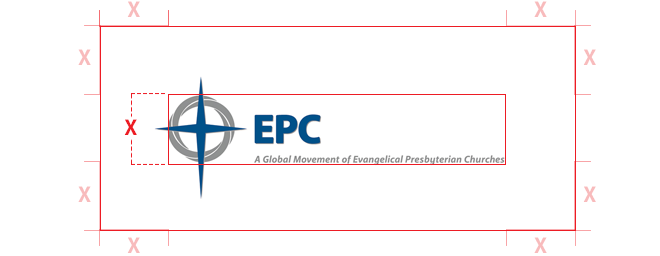
Whether used in color or grayscale, the logo should only be placed on light backgrounds. Do not reverse for placement on dark backgrounds. When placement on a dark background or near other graphic elements is desired, logo should have sufficient light-color clear space surrounding the elements.
FONTS
The main EPC font is Anago Bold, available through Adobe Typekit. Due to licensing restrictions, the Office of the General Assembly is unable to make this font available.
ALTERATIONS
The logo is a specially designed combination of bold, clean graphics and letter forms used to identify the EPC, and should never be altered. Always make legibility and visibility your top priorities when using the EPC logo.
Users should not distort, embellish, or otherwise modify the logo. These types of changes alter the character of the design and undermine the consistent image the EPC is striving to project.
INCORRECT USAGE
The examples below reflect incorrect usage of the EPC identity.
DO NOT CHANGE THE COLORS

DO NOT PLACE LOGO ON DARK OR BUSY BACKGROUND
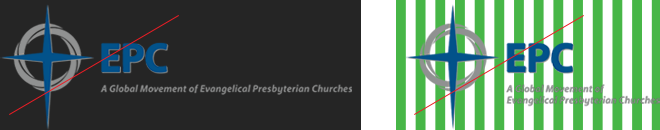
DO NOT COMPRESS, ROTATE, STRETCH, SKEW, OR DISTORT
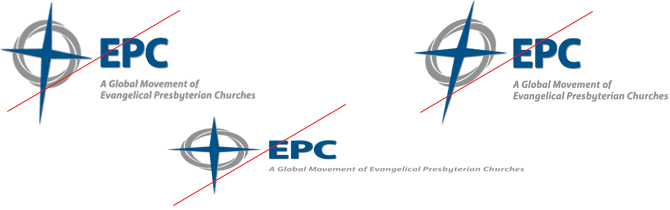
DO NOT CHANGE PLACEMENT OF ELEMENTS
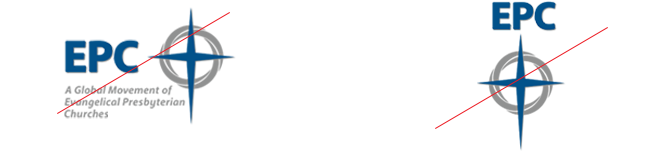
DOWNLOADS
Click the appropriate image to download the EPC logo in the desired format. The eps formats will download immediately; other formats will open in a new browser window or tab, depending on your browser settings. Right-click on this new image to download to your computer.
If you need assistance or have any questions about which format to use, contact Brian Smith, EPC Director of Communications, or call 407-930-4305.
Click the above image for the
1-Line Tagline version in jpg format
(RGB colors)
Click the above image for the
1-Line Tagline version in png format
(RGB colors)
Click the above image for the
1-Line Tagline version in eps format
(CMYK colors)
Click the above image for the
1-Line Tagline version in pdf format
(CMYK colors)
Click the above image for the
1-Line Tagline version in eps format
(Pantone 2945/877 spot colors)
Click the above image for the
1-Line Tagline version in pdf format
(Pantone 2945/877 spot colors)
Click the above image for the
2-Line Tagline version in jpg format
(RGB colors)
Click the above image for the
2-Line Tagline version in png format
(RGB colors)
Click the above image for the
2-Line Tagline version in eps format
(CMYK colors)
Click the above image for the
2-Line Tagline version in pdf format
(CMYK colors)
Click the above image for the
2-Line Tagline version in eps format
(Pantone 2945/877 spot colors)
Click the above image for the
2-Line Tagline version in pdf format
(Pantone 2945/877 spot colors)
Click the above image for the
1-Line Tagline version in jpg format
(Grayscale)
Click the above image for the
1-Line Tagline version in png format
(Grayscale)
Click the above image for the
1-Line Tagline version in eps format
(Grayscale)
Click the above image for the
1-Line Tagline version in pdf format
(Grayscale)
Click the above image for the
2-Line Tagline version in jpg format
(Grayscale)
Click the above image for the
2-Line Tagline version in png format
(Grayscale)
Click the above image for the
2-Line Tagline version in eps format
(Grayscale)
Click the above image for the
2-Line Tagline version in pdf format
(Grayscale)
Office of the General Assembly
5850 T.G. Lee Blvd., Suite 510
Orlando, FL 32822
(407) 930-4239
(407) 930-4247 fax
info@epc.org





