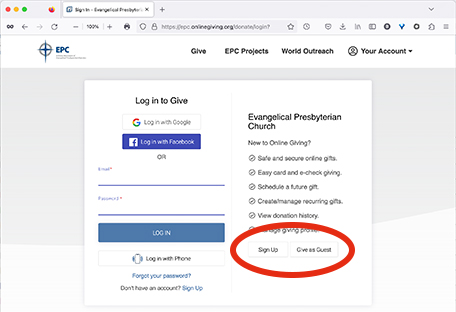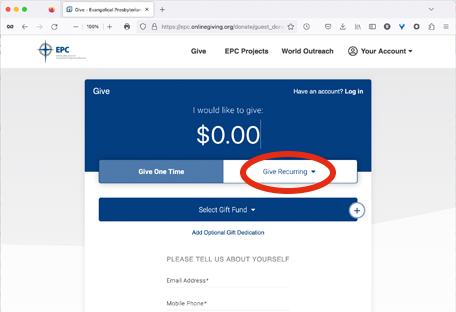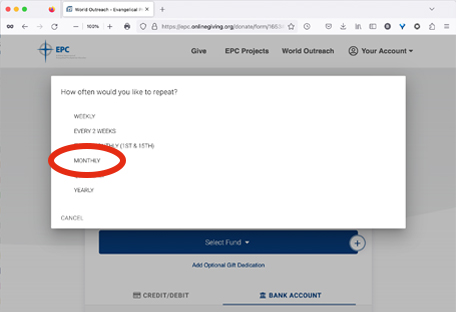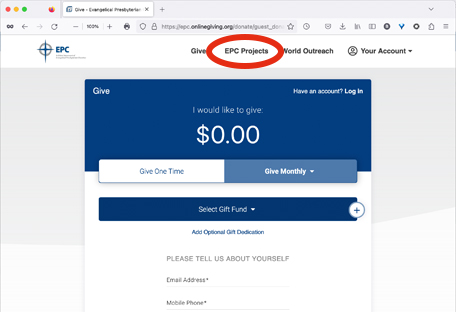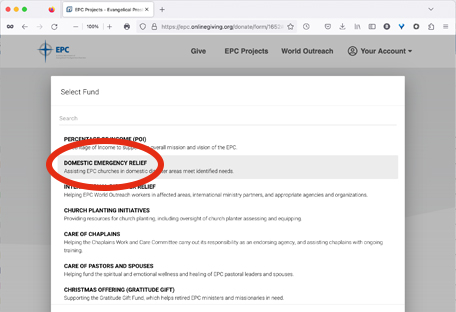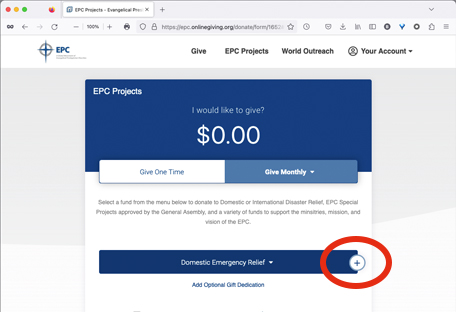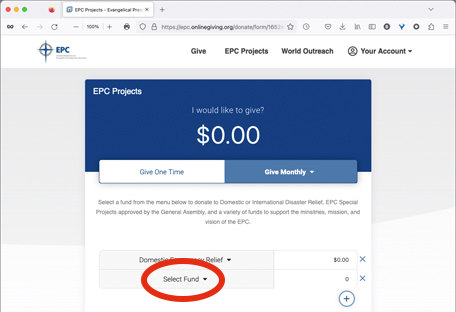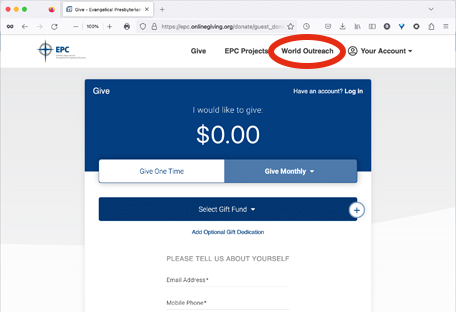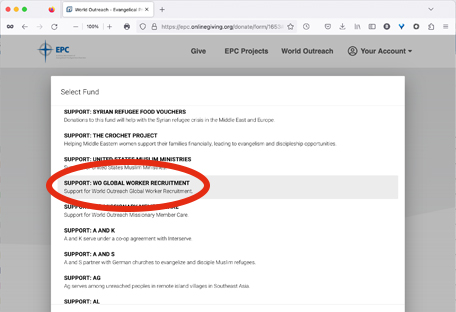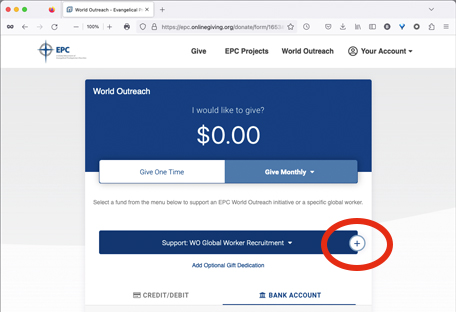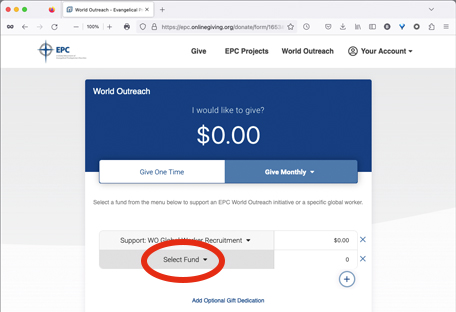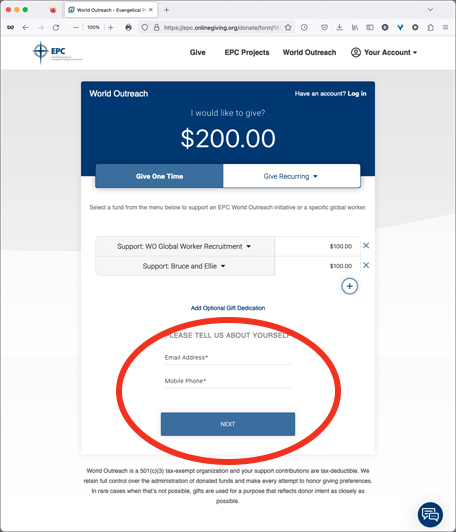STEP 1
Go to the secure online giving portal at epc.onlinegiving.org. You can create an account by clicking “Sign Up” or “Give as Guest” at lower right (image 1, below). Once you register an account, you can log in with Google, Facebook, an email address and password, or with your cell phone via text message.
On the next screen, select “Give Recurring” then your desired donation frequency (images 2 and 3, below).
1
2
3
STEP 2
Choose the fund you wish to contribute to:
1. To donate to an EPC project, click “EPC Projects” in the top navigation menu (image 4, below), then the desired project (image 5). To select additional EPC projects to support on a regular basis, click the “+” button at the right of the blue bar (image 6), then “Select Fund” (image 7), then choose another fund from the list. Repeat as desired.
4
5
6
7
2. To donate to a World Outreach project or global worker, click “World Outreach” in the top navigation menu (image 8, below), then the desired project or worker (image 9). To select additional World Outreach projects or workers to support on a regular basis, click the “+” button at the right of the blue bar (image 10), then “Select Fund” (image 11). Then choose another fund from the list. Repeat as desired.
8
9
10
11
To set up recurring donations for an EPC project and a World Outreach project or global worker, you must do each of the above steps separately.
If you chose to give as a Guest, you will be asked to enter an email address and cell phone number (image 12). If you have registered an account, you will skip this screen.
Finally, select either Credit/Debit or your Bank Account and enter the information, the click the “Make Donation” button. Your information is encypted and secure.
12
Office of the General Assembly
5850 T.G. Lee Blvd., Suite 510
Orlando, FL 32822
(407) 930-4239
(407) 930-4247 fax
info@epc.org